Whoever said "bigger is better" has clearly landed a job in Asus' design department and has been working hard on the Fonepad. It's a 7-inch beast that has a microphone, speaker and a SIM card slot, making it a fully operational phone.
At 7 inches, it's definitely more tablet than it is phone though. It's running Android 4.1.2 Jelly Bean, has a 1,200x800-pixel display and has a 1.2GHz single-core Intel Atom processor. It doesn't have the raw power of the otherwise similar Nexus 7, but do its phone skills make up for it?
It's available now from Amazon for £180.
Should I buy the Asus Fonepad?
Asus genuinely seems to believe that the Fonepad is a sensible choice for a main phone. In reality, it's not. At 7 inches, the Fonepad is unquestionably a tablet, not a phone. Squeezing it into your pockets is a challenge and holding it up to make a call in public will rightfully make you feel embarrassed.
Having a phone the size of a tablet does mean you only need to pay for one contract. Unless you have hands the size of small planets though, the Fonepad is just too big to make it a viable option for everyday use.
As a tablet, it's not all bad. It's portable, runs Android Jelly Bean and has a good battery life. It's let down by its unimpressive power and a lacklustre screen though.
If you only have £180 and really can't decide if you want a phone or a tablet, it's worth a look. If you just want a tablet though, go for the Nexus 7. It has a more powerful processor and you can always tether it through your existing phone contract if you need Internet out and about.
Design and build quality
Asus is the company behind the excellent Nexus 7 tablet, so it's not surprising that the Fonepad looks extremely similar. It's a 7-inch slate, with almost exactly the same dimensions as the Nexus 7.
It's 196mm long, 120mm wide and 10mm thick. For a tablet, that's a good portable size -- you can just about fit it into a wide pocket. For a phone you'll be carrying around all day every day though, that size will quickly become a nuisance. Stashing it in the pocket of your winter jacket when it's cold out won't be a problem, but try to squeeze it into some slim jeans, or some smart suit trousers and you might start to regret not getting a smaller phone.
There's no question either that you will look utterly ridiculous making a call on it. I felt foolish enough making a call on Samsung's whopping Galaxy Note 2, and that's only 5.5 inches. The Asus Fonepad is in a whole other league of humiliation.
Your best bet then is to leave it in your pocket -- or, more likely, your bag -- and make calls using a Bluetooth headset. Asus evidently agrees with this as it provided a Plantronics Voyager Legend UC headset that worked well, both with the Fonepad and with my more modestly proportioned HTC One.
There's a speaker on the front of the Fonepad to make it function as a phone, but other than that there's not much going on. Around the back is where you'll find the most changes from the Nexus 7. Gone is the dotted, rubberised back plate, replaced instead with a matte aluminium panel. I was quite fond of the black rubber of the Nexus 7, but the metal does add a touch of luxury.
There's no flex in the casing, giving it the feel of a sturdy piece of kit. At the top is a darker strip that can be removed, providing access to the SIM card and microSD card slots. It's very difficult to remove and can easily be lost, permanently exposing the delicate internal components to the elements. A fully removable backplate or using smaller, individual card slots might be a better solution.
Around the edges you'll find a power button and volume rocker, with the micro-USB port and 3.5mm headphone jack both appearing on the bottom. You'll get 16GB of built in storage, which you can expand using the microSD card slot.
Display
The Fonepad's 7-inch screen has a resolution of 1,280x800-pixels, which is the same that you'll get on the Nexus 7. The display is crisp and clear, with no fuzziness around app icons. Small text is easily readable too -- good news if you want to use it as an ebook reader. Side by side against the Nexus, there's no noticeable difference in clarity.
There is a difference in brightness and colour tone though. The Fonepad's display is comparatively quite dim and is worlds apart from the retina-searing power of the Asus Transformer Infinity. Its colours aren't great either, with quite muted tones being visible on my favourite test video.
Asus does include a piece of software called Asus Splendid (seriously) that lets you tweak the display. You can change the colour temperature to give it a colder (more blueish) tone, increase the saturation or even change the hue to make everything look bizarrely purple. I'd recommend upping the saturation just a little, but even then, the screen doesn't provide the same kind of pop you'll see on devices like the Galaxy S4.
It'll do fine for Web browsing, social networking and using apps and games. If you plan on watching a lot of video over YouTube, Netflix or Google Play Movies, you might want to look elsewhere.
Android 4.1 Jelly Bean
The Fonepad is running Android 4.1.2 Jelly Bean. Asus has given it a few tweaks here and there, but fundamentally, the interface is the same as you'd expect to see on other Jelly Bean devices. You'll have five homescreens in total that you can swipe through, plant apps and live widgets on and change the wallpapers.
Along the bottom are six app icons that remain static no matter which homescreen you're on, providing quick access to essential tools. Four touch-sensitive keys on the bottom perform navigation duties, letting you go back, to the homescreens, bring up the multi-tasking bar to see open apps and a fourth to bring up a list of 'floating apps'.
Floating apps are small apps that hover over the Android interface, staying put while you carry on with other tasks. There's a lot of them to choose from -- a Web browser, audio settings, to do lists, video player, calculator, stopwatch and so on. The most handy for me was the notes tool, letting me paste in info from various sources without needing to jump back to a main notes app each time. It might not be useful to everyone, but I definitely found it a welcome addition.
There are a few other Asus treats too. App Locker lets you password protect individual apps and folders. If you want to let your kids play games on your tablet, but don't want them sending emails to everyone in your contacts book, pop a password on Gmail.
Asus Story, meanwhile, lets you create digital photobooks from photos in your library. Select your shots and the app will arrange them into pages of collages. You can export individual pages, or whole photobooks at once. If you've been on holiday and want to show off the hundreds of photos you took in a more manageable way then it's worth having a play with.
Asus hasn't really done a lot to the overall interface of Android, and the small software additions it has included are actually quite useful
Power and performance
The Fonepad is powered by a single-core Intel Atom Z2420 processor, clocked at 1.2GHz, paired with 1GB of RAM. That's something of a step down from the quad-core Nvidia Tegra 3 chip found inside the Nexus 7 and it really shows in its performance.
It returned a score of 589 on the Geekbench benchmark test, which falls far short of the 1,536 achieved by the Nexus 7. On the CF-Bench test, the Fonepad racked up 1,975, putting it below 2011's HTC Sensation -- the Nexus 7 achieved 11,716 on the same test.
Swiping around the interface was mercifully free of annoying lag though. Once you load it up with pages of live widgets, sucking the processing power in the background you can expect the performance to be a bit more sluggish. I found it was able to cope adequately with 3D water-racer Riptide GP. On a few occasions the frame rate dropped, making it look a bit jumpy, but it was still playable.
If you only use your phone/tablet for the everyday essentials -- Facebook, email, Web browsing -- the Fonepad will cope just fine. It will tackle games, but you're really better off sticking to less demanding titles like Angry Birds, rather than Grand Theft Auto 3.
Battery
Asus has stuffed a 4,270mAh battery inside the Fonepad which pretty generous. It's roughly the same as the battery in the Nexus 7 (4,325 mAh), but with the added drain of 3G connectivity, you shouldn't expect the Fonepad to provide quite the same longevity.
Still, it did well in my tests. Asus quotes over 32 hours of 3G talk time which I think is a bit too ambitious. It easily put up with a full day's use though and if you're not a heavy user, you could probably go two days without giving it a charge.
Asus provides a power-saving utility that can turn off wireless networks when it's in standby, or reduce screen brightness depending on what task you're doing. If you're particularly worried about your battery life, avoid doing anything too demanding when you're away from a plug. Don't stream video over wireless networks and avoid playing demanding games and you'll be able to eke out a bit more life.
Conclusion
At 7-inches, the Asus Fonepad really is too big to be useful as a primary phone. It won't slip easily into your jeans and you'll look pretty silly holding it up to your face to make a call. It's best seen as a tablet instead. Its size makes it more portable than 10-inch slates and the 3G connectivity allows for Web on the go. While it may have a great battery life, it's let down by very unimpressive performance and a lacklustre screen.




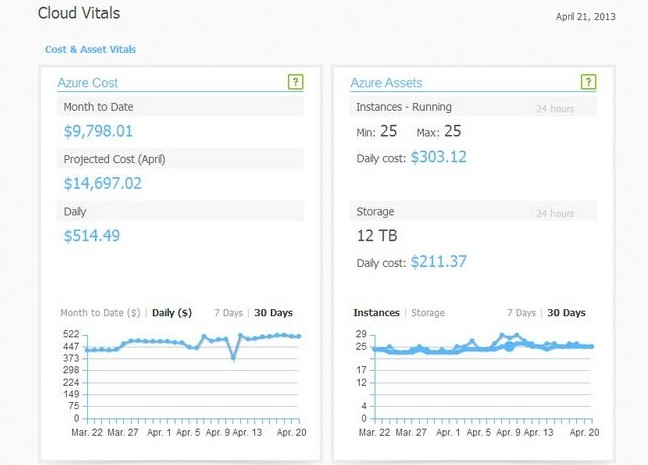




 Microsoft claims Google refused to help develop a native YouTube app for Windows Phone
Microsoft claims Google refused to help develop a native YouTube app for Windows Phone

